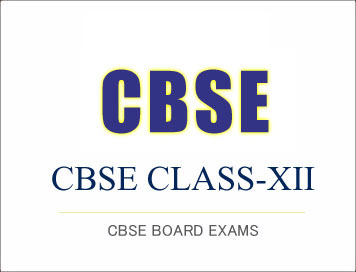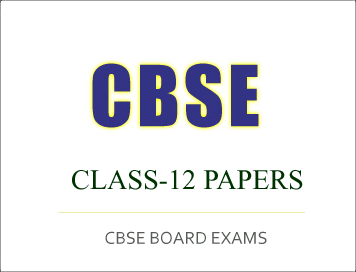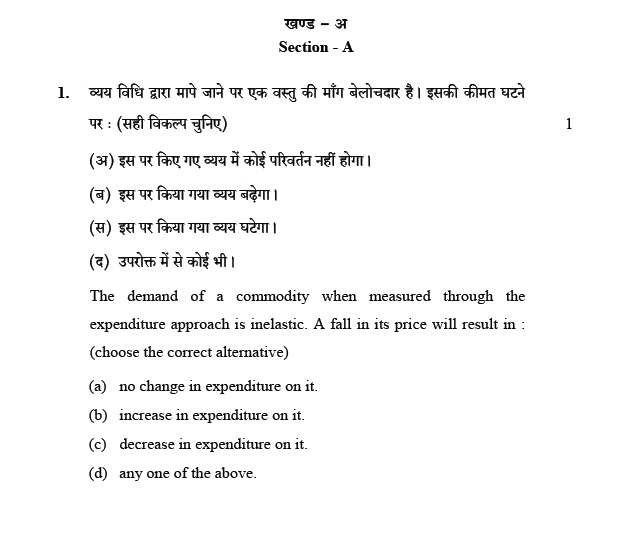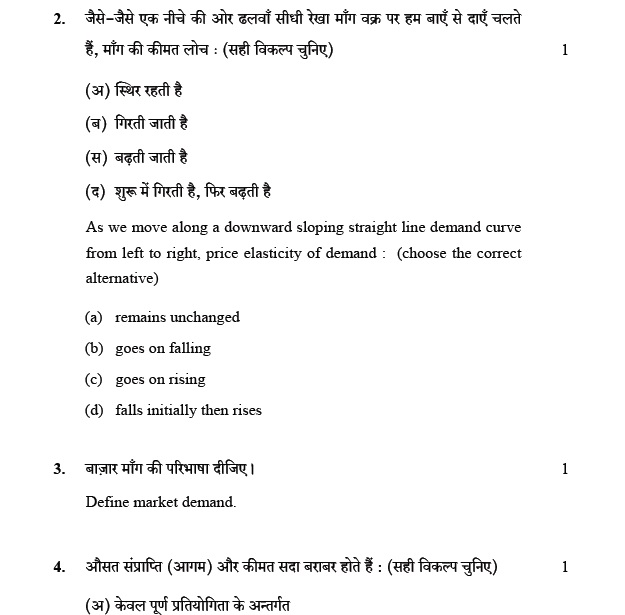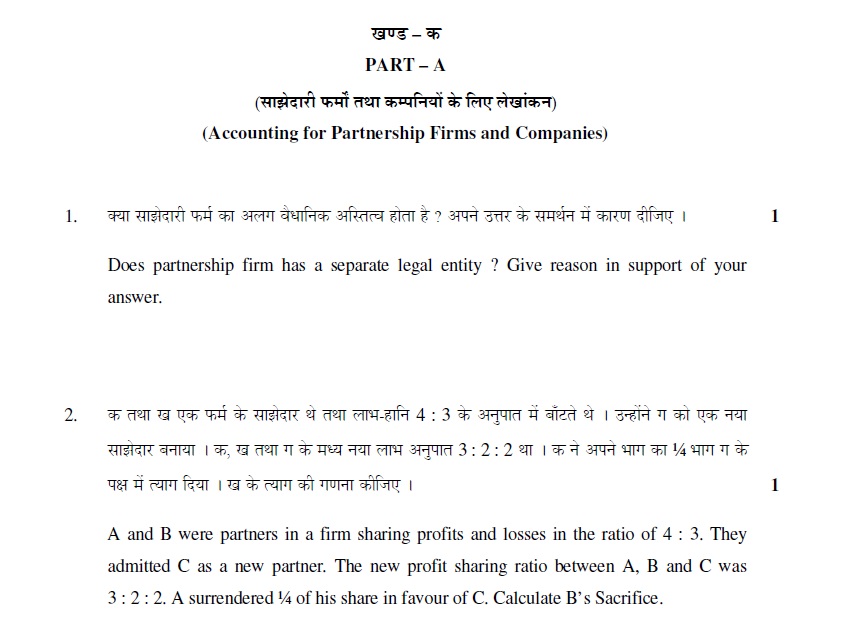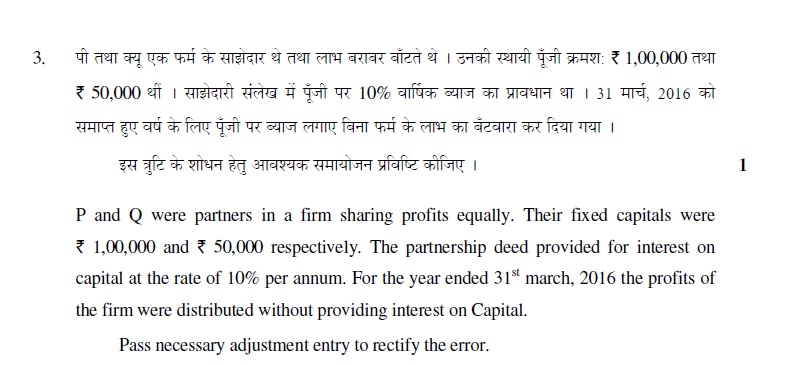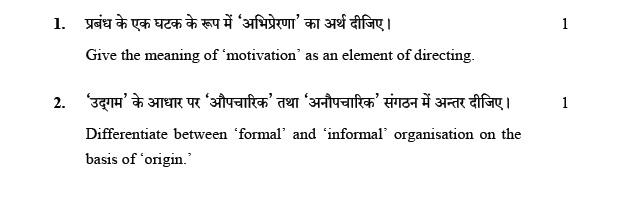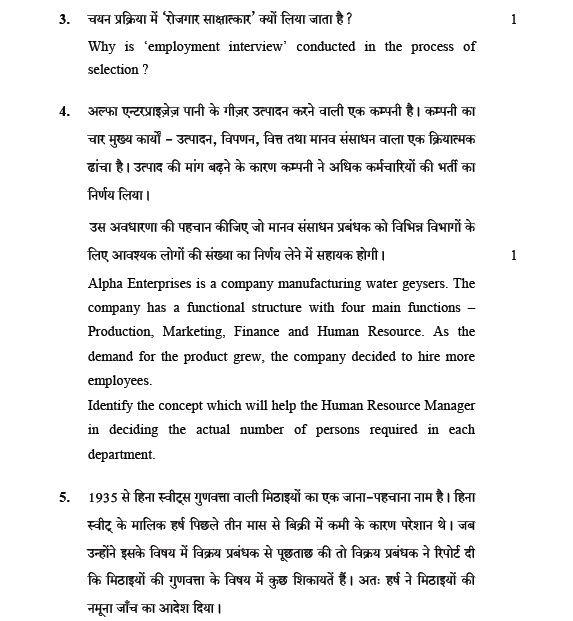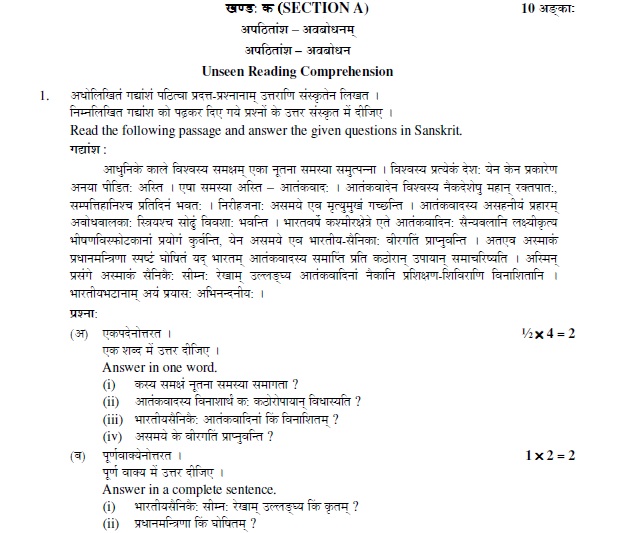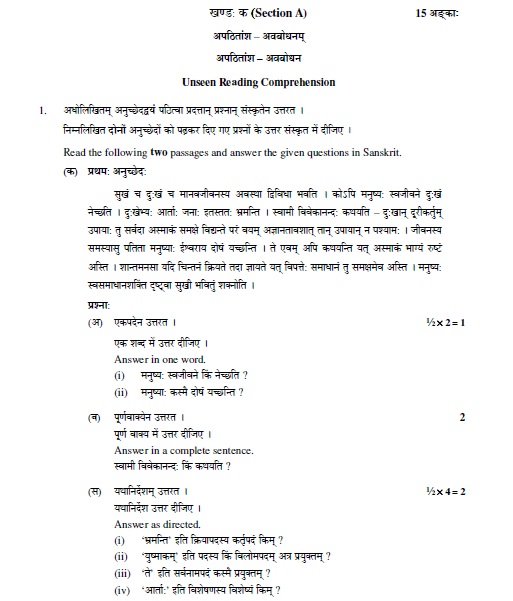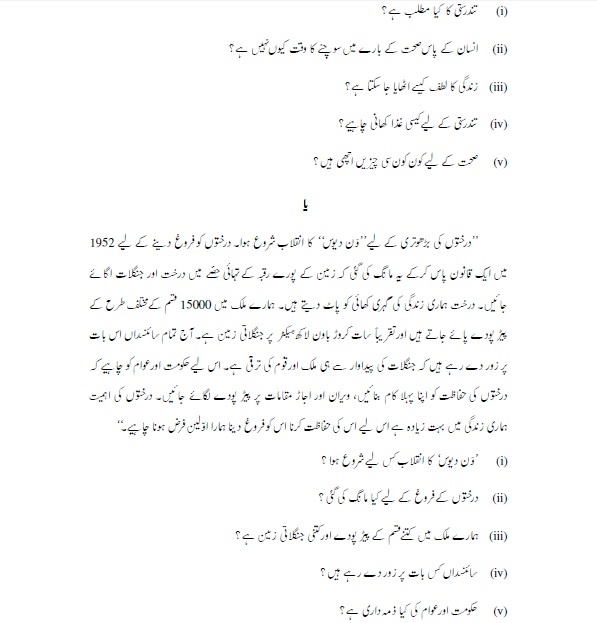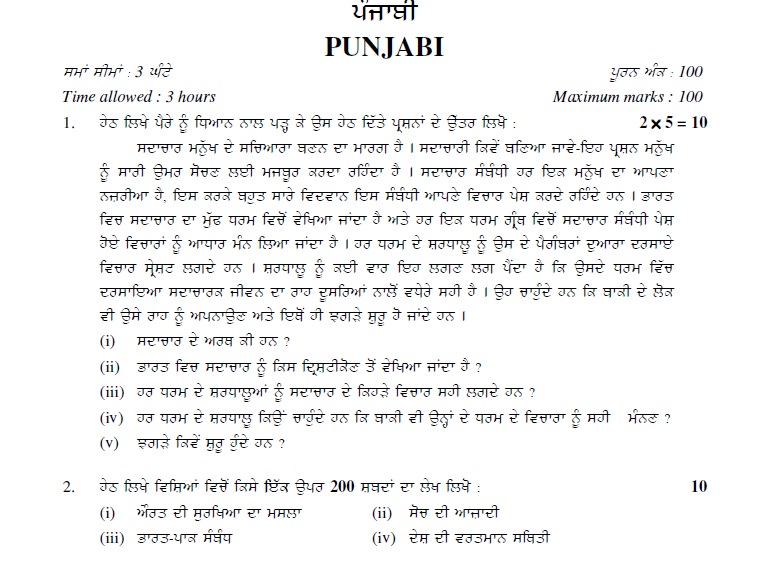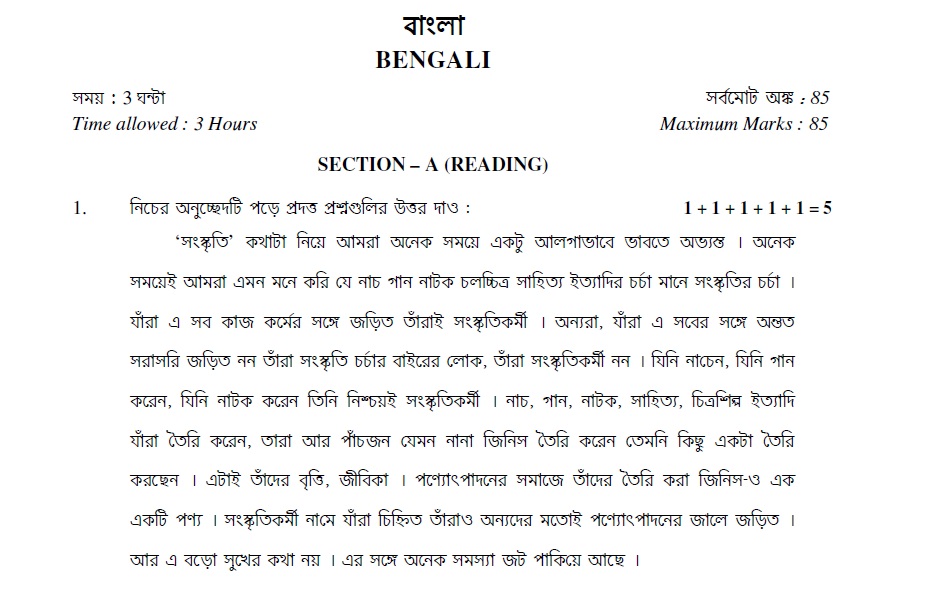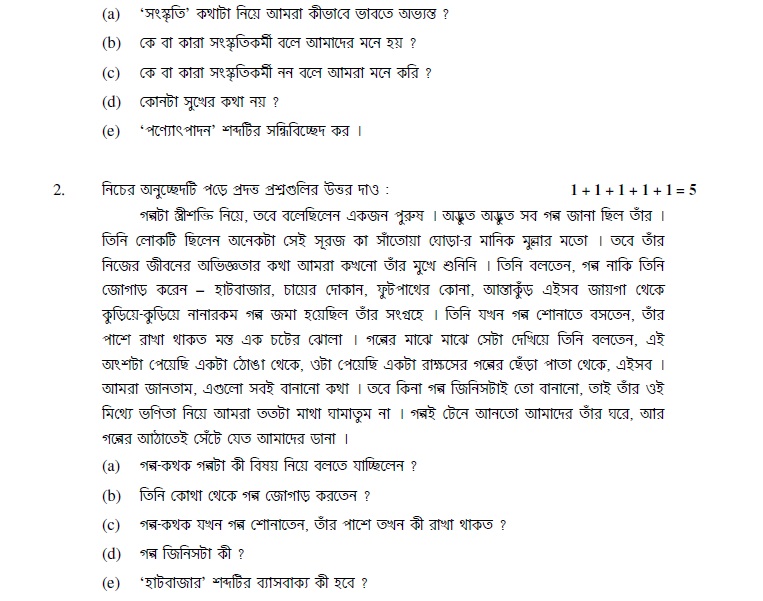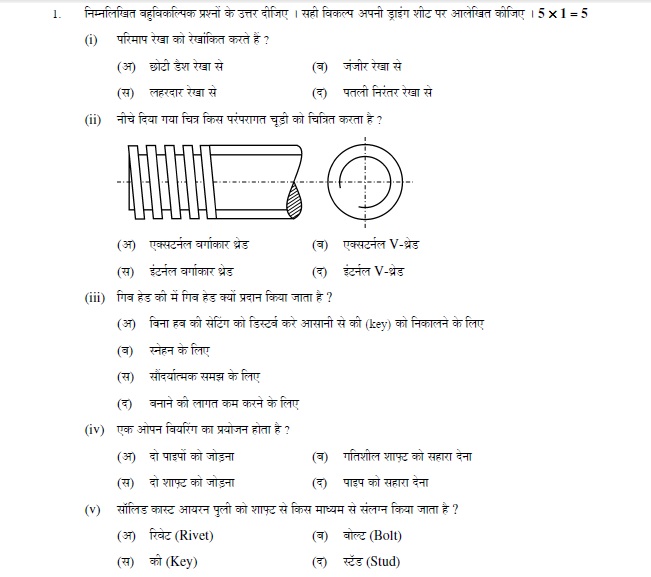EBOOK - ICT in Education Curriculum for class VI to X developed by SCERT, Delhi
Introduction
Information and Communication Technology is the convergence of Information technology, and communication Technology (Internet, satellite, Telecommunication, broadcast).According to UNESCO (2002), “ICT refers to forms of technologies that are used to create, store, share or transmit, exchange information.ICT includes radio, television, video, DVD, telephone (fixed line & mobile), satellite systems, computer and network hardware and software; (equipment & services associated with these technologies, such as videoconference electronic mail)”.
ICTs can contribute to universal access to education, equity in education, the delivery of quality learning and teaching, teachers’ professional development as well as improve education management, governance and administration provided the right mix of policies, technologies and capacities are in place. It plays an important role in forging links between schools, local and global communities. It can promote innovation, increase productivity and enrich quality of life. 21st century is characterized with the emergence of knowledge based society wherein ICT
plays a critical role. The National curriculum framework 2005 (NCF 2005) has also highlighted the importance of ICT in school education. Keeping in mind the importance of ICT, a major paradigm shift is imperative in education characterised by imparting instructions collaborative learning, multidisciplinary problem–solving and promoting critical and creative thinking skills.
CURRICULUM OBJECTIVES:
The following are the Objectives for the curriculum of ICT in Education: To develop skills that will enable them to function as discerning students in an increasingly digital society To access various tools and applications for learning and skill development opportunities To operate a variety of hardware and software independently and troubleshoot common problems and using the ICT facility with care, ensuring the safety of
themselves, others and the equipment To create a variety of digital products using appropriate tools and applications and
saving, storing and managing digital resources To practice safe, legal and ethical means of using ICT
DURATION OF THE COURSE:
2 periods per week (one period = 40 at least 25 weeks of engagement per year over 5 years.
Methodology
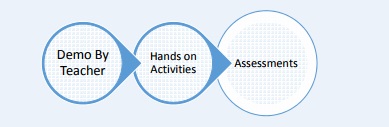
- One group will attend the ICT Lab for doing Hands on activities.
- Rest of the group will go for the other subject classes / labs.
REQUIREMENT OF INFRASTRUCTURE & RESOURCES
- Computer Lab with minimum of 10 Computers with accessories (Head phone , speakers ) , Printer , scanner and Overhead Projector
- One classroom with Overhead Projector (to accommodate the strength of one class of that particular school)
- One ICT Teacher and one Technical Assistant
- Internet Connectivity with adequate bandwidth.
COURSE COVERAGE
Coverage:Class VI
Sr. No. | Themes | Objectives | Title | Tools | Periods | ||
Demonst- -ration | Hands on & Assessment | Total Periods | |||||
1 | Graphics & Animation 01 | • Introduction to ICT Environment* • Free hand sketching and painting digitally using different brushes. • Mixing colours. | Learning to • ICT environment • Sketch • Paint & • Create digital art | My Paint/ Flow paint | 2 | 4 | 6 |
2 | Programming 01 | • Demonstrate the possibilities of movement. • Familiarise with ways of defining parameters – movement coordinates and colour. • Visualise space, coordinates and shapes through movement and vice versa. • Demonstrate the logic of different repeating programming structures. | Learning to Create with Logo programming | Turtle Art/ Turtle blocks | 2 | 4 | 6 |
3 | Internet & ICT Environment 01 | • Familiarize with the internet and World Wide Web (WWW) • Familiarize with browsers and their basic functions • Familiarize with a web page, its layout • Familiarize with the structure, URL and navigation of a website | Learning to Navigate the Web | Internet Explore, Google chrome, Opera, Mozilla Firefox | 2 | 4 | 6 |
|
| • Knowing about search engines and their roles • Searching for text and images from the web • Familiarising with copyright and safe search |
|
|
|
|
|
4 | Data Representation & Processing 01 |
• Familiarise with different forms of data and the different formats in which it can be captured - images, numbers, text, audio and video.
• Identify data elements and methods of organising it from given data sets.
• Work with spreadsheets to input , order and analyse data(min., max., sum) text and numeric.
• Analyse different data sets and share findings.
• Query datasets to generate information. | Learning to work with Spread sheets | Spread sheet | 3 | 6 | 9 |
5 | Data Representation & Processing 02 |
• Represent ideas and processes using mind maps – semantic relationships.
• Create mind maps to explore an idea/ process.
• Make a presentation (Peer sharing) of mind maps. | Learning to create mind maps | Free mind/ VUE | 1 | 2 | 3 |
6 | Data Representation & Processing |
• Input text and save text.
• Format a word | Learning to Create, Edit and Format | Text editor, Word | 3 | 7 | 10 |
03 | processor I with- (i) tabs and alignment, (ii) highlight (iii) font and font size (iv) Spell check, (v) find and replace and (vi) numbered/ bulleted lists – local language.
• Create a table and organise data.
• Structure a document – letter, notice, document and poster.
• Print a document. | Text Files | Processor |
|
|
| |
7 | Audio Visual communication 01 |
• Narrate a story and record it using multiple devices.
• Create a library of sounds and music.
• Combine sound effects to support the audio narration. | Learning to Create Audio Files for Communica tion | Audacity | 1 | 3 | 4 |
8 | Software Application 01 |
• Understand the concept of Maps and Globes.
• Understand the scope of a digital map.
• Learn about coordinates, resolution, directions on a digital map.
• Understand the different types of Satellite Images. | Learning about Maps and Globes | Google Earth, Open Street Map | 1 | 1 | 2 |
9 | Exhibition of portfolios & evaluation | - | Showcasing/ e-portfolio | - | 0 | 4 | 4 |
Note: * Introduction to ICT- About ICT, Hardware & software, files & folders etc.
Coverage:Class VII
Sr. No. | Themes | Objectives | Title | Tools | Periods | ||
Demonst- -ration | Hands on & Assessment | Total Periods | |||||
1 | Programming 02 | • Manipulate arithmetic values, draw shapes using these values and display results.. • Define variables and build shapes using these variables. • Create action sequences (action) and combine with logical operations. • Create pattern based on defined actions. • Solve puzzles. • Design Patterns. | Learning to Create with Logo programming | Turtle art/ Turtle blocks | 2 | 6 | 8 |
2 | Data Representation & Processing 04 | • Create presentations. • Editing and formatting presentation. • Animating slides using transitions. | Learning to create a presentation | Presentatio n tool | 3 | 7 | 10 |
3 | Audio Visual communica- tion 02 | • Capture images using various devices. • Combine visuals to support audio narration and create a new digital story as a slideshow. • Record and make a narrative of any process/ event in a video format. • Add sound effects to the video narratives. | Learning to Create Audio- Visual Files for Communica- tion | Open shot video editor | 3 | 8 | 11 |
|
| • Present digital stories. • Use of media and identification of communication needs and possibilities for given contexts. |
|
|
|
|
|
4 | Graphics & Animation 02 | • Create (draw) digital images. • Selectively edit an image. • Make multiple copies of different images by cloning. • Add text to a digital image using layers. | Learning to Create Digital Art | Inks cape | 2 | 5 | 7 |
5 | Internet & ICT Environment 03 | • Browsing internet and navigating through various websites. • Classifying websites. • Searching educational resources. • Familiarising the basic of Internet Security and intellectual property rights. • Familiarising Virus and its types. | Mining the web for educational resources | Internet | 2 | 2 | 4 |
6 | Software Application 02 | • Analysing difference between drawing and geometric constructions. • Construct geometric figures using their properties. • Verifying results by construction and calculation | Learning to work with subject specific software 1 | Geogebra | 2 | 4 | 6 |
7 | Exhibition of portfolios & evaluation | - | Showcasing | - | 0 | 4 | 4 |
Coverage:Class VIII
Sr. No. | Themes | Objectives | Title | Tools | Periods | ||
Demonst- -ration | Hands on & Assessment | Total Periods | |||||
1 | Data Representation & Processing 05 | • Work with spreadsheets to extend and represent data using graphs. • Read and interpret graphs and identify data patterns. • Infer relationships and make predictions from graphs. • Do conversion and make inferences from data to graph and vice versa. • Data analysis – use of sort, filters, subtotals, advanced formulas etc. • Draw information by analysing data and represent it using graphs. • Projects for data analysis. | Learning to Work with Spread sheets | Spread sheet | 4 | 9 | 13 |
2 | Data Representation & Processing 06 | • Format a word processor II by – inserting and formatting (resize, align) images into a document; captions and titles, wrapping text, inserting special objects, symbols and formulae. • Represent processes using a mind map - identify data needs, collect, organise data, | Learning to design a textual communica tion piece | Word Processor | 3 | 8 | 11 |
|
| analyse and summarise findings in a textual format. • Make a presentation of the process and findings (subject based). |
|
|
|
|
|
3 | Software Applications 03 | • Construct geometric figures using their properties. • Verifying results by construction and calculation • Plotting graph | Learning to work with subject specific software 2 | Geogebra | 2 | 4 | 6 |
4 | Software Applications 04 | • Identifying celestial object & astronomical phenomena. • Visualising virtual platforms. | Learning to work with subject specific software 3 | Stellarium | 2 | 4 | 6 |
5 | Graphics & Animation 03 | • Make whole image transformations - image cropping, straightening, flipping, scaling and framing an image. | Learning to transform images using graphics editor | GIMP | 3 | 4 | 7 |
6 | Internet & ICT Environment 04 | • Creating user Ids and managing passwords. • Familiarising Cyber ethics. | Learning to create identity in web | Internet | 1 | 2 | 3 |
7 | Exhibition of portfolios & Evaluation | - | Showcasing | - | 0 | 4 | 4 |
Coverage:Class IX
Sr. No. |
Themes |
Objectives |
Title |
Tools | Periods | ||
Demonst- ration |
Hands on
& Assessment |
Total Periods | |||||
1 |
Internet & ICT Environment 05 |
• Retrieving specific information from the web through advanced search
• Identifying avenues for educational resources like repositories, blogs, wikis, etc.
• Saving resources obtained from web
• Familiarizing with how to browse the web securely and cyber law |
Mining the web for educational resources |
Internet |
2 |
3 |
5 |
2 |
Programming 03 |
• Know about movements and control of animation.
• Learn about loops and conditional flows in programming.
• Practice basics of animation.
• Demonstrate processes upon input cues – keyboard, mouse click etc.
• Develop a Scratch animation
• Present a Scratch project. |
Learning to create programs |
Scratch |
7 |
13 |
20 |
3 |
Graphics & Animation 04 |
• Make targeted image transformations, using selection tools and advanced |
Learning to transform images using graphics |
GIMP |
3 |
8 |
11 |
|
| selection techniques.
• Understand HSV colour model, improve image colour and create special colour and text effects.
• Create composite images. | editor |
|
|
|
|
4 |
Project 01 |
• Develop an animation |
Project 1 |
Required tools |
0 |
14 |
14 |
Coverage:Class X
Sr. No. | Themes | Objectives | Title | Tools | Periods | ||
Demonst- ration | Hands on & Assessment | Total Periods | |||||
1 | Internet & ICT Environment 07 |
• Familiarizing with websites useful for daily life activities
• Knowing to communicate and collaborate with others using the web tools in secure environment
• Creating a web page.
• Familiarizing about how to upload and download from the web.
• Knowing about how to locate useful educational software’s and subject specific tools | Advanced applications of Web | Wikipedia, Wikimedia, ecommerce websites | 3 | 6 | 9 |
2 | Software Applications 06 |
• Create 3D models of geometric shape | Creating 3D shapes | Blender | 2 | 4 | 6 |
3 | Programming 04 |
• Use of graphics and sound effects in scratch(mixing of sounds)
• Use of operators and variables.
• Creative interactive objects and games.
• Presentation of scratch projects. | Learning to work with Scratch Advanced | Scratch | 5 | 15 | 20 |
4 | Project 02 |
• Develop an interactive game | Game Development | Required tools | 2 | 13 | 15 |
Click Here to Download
Courtesy : ICT